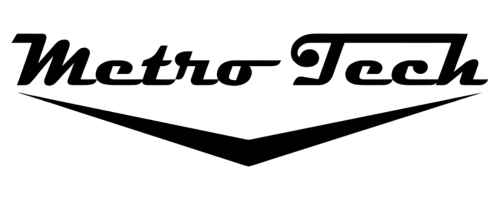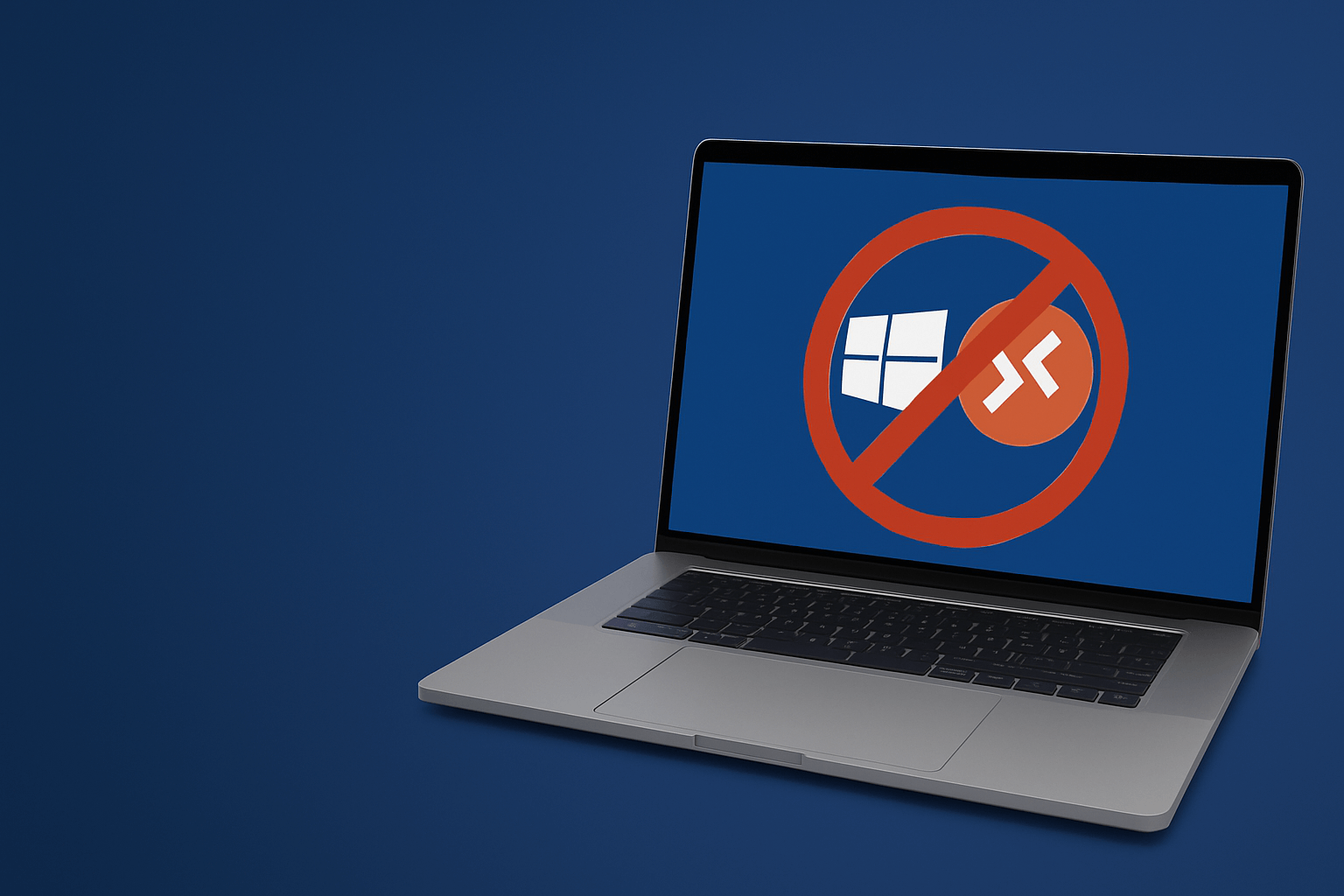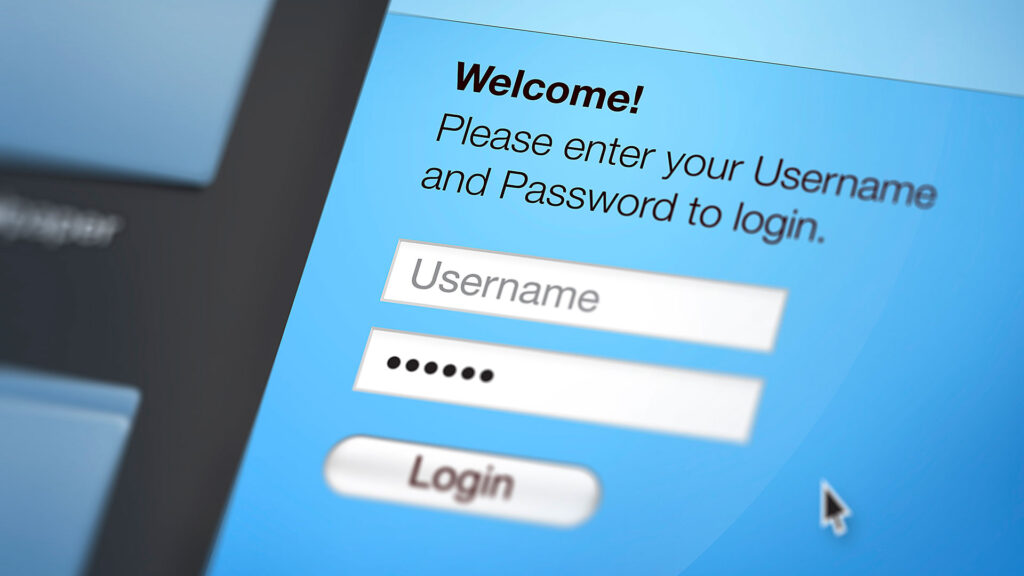As of May 27, 2025, Microsoft Windows will remove the Windows Remote Desktop App from the Microsoft Store, ceasing all security updates for the app. This change primarily impacts Mac users who rely on the app to access their office PCs remotely.
What’s Changing?

The Windows Remote Desktop App (icon: red circle with white arrows) will no longer be supported. However, the built-in Windows Remote Desktop Connection (commonly used by Windows PC users) remains unaffected. If you’re using a Windows PC at home to connect to your office PC, you don’t need to worry.
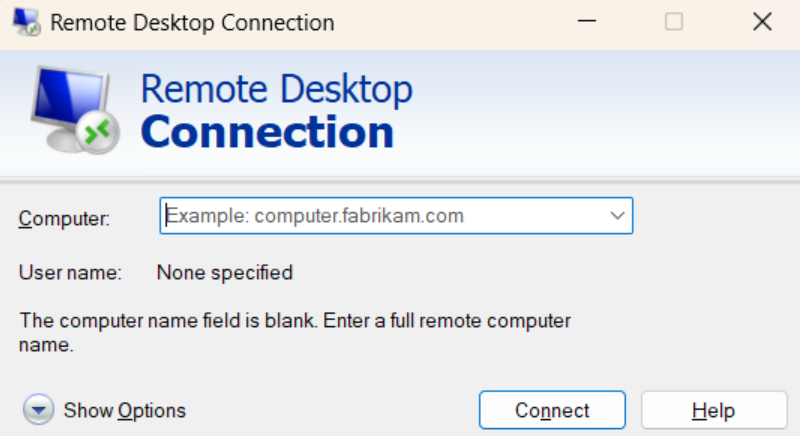
Who’s Affected?
- Mac users: If you use the Windows Remote Desktop App on your Mac, you’ll need to find an alternative solution before the deadline.
- Windows users: If you use the built-in Remote Desktop Connection, no action is required.
What Should Mac Users Do?
To ensure uninterrupted remote access to your office PC, act before May 27, 2025. Contact our team at support@mettec.net to create a support ticket and explore alternative remote desktop solutions.