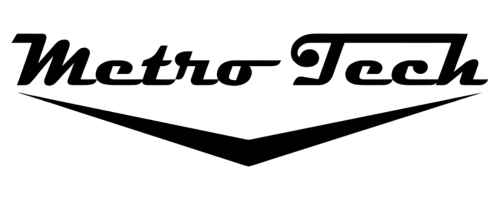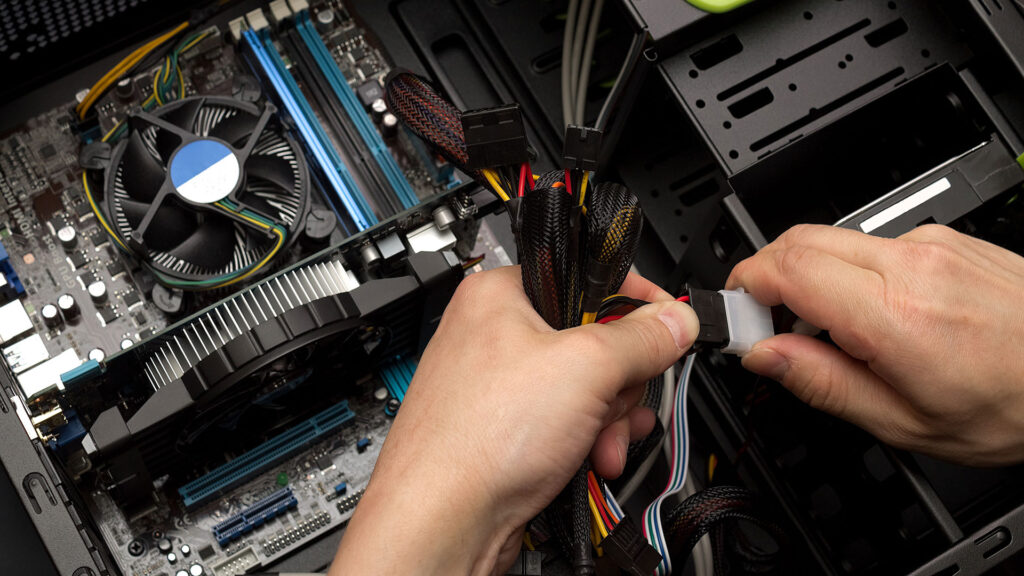Learning basic computer and network skills can be difficult. Contact MetroTech IT to discuss your computer training andaWith the unexpected Covid-19 pandemic reaching the US in 2020, the business landscape immediately made an abrupt change. Businesses already concerned with the increased health risk for employees started preparing telecommuting steps for the inevitable state mandated guidelines to be instituted, swiftly moved their employees out of their office environment and into their homes. Retaining employees meant finding a way to have them work remotely while granting them the accessibility to the corporate data environment. MetroTech’s technicians worked nonstop to facilitate telecommuting protocol for their clients. This drastic move meant that in addition to connect workers from multiple locations, with home internet providers connecting to their corporate network all while maintaining a high level of security, enlarging the scope of people entering the network. MetroTech had to retrofit the home networks to ensure protection of the corporate data on the existing secure servers. assistance needs.
10 Technology Suggestions For Home Office Telecommuting
- Connecting to your corporate network:
- If your company has a Corporate IT team, contact them for their secure step by step setup protocol.
- If you do not have a Corporate IT Team available, we suggest you contact an experienced IT Network or Server Management specialist to discuss your options for connecting securely to corporate network. They will discuss with you the Pros & Cons of connecting with remote program such as PC Anywhere or Log Me In, or connecting directly to your company server or VPN (Virtual Private Network).
- Make sure to determine what resources are required to have accessed from remote.
- We recommend that you use business grade firewall solutions on the home networks that are connecting to the business office.
- Most home WiFi systems do not have strong coverage in all areas and are not secure. After consulting with your IT person, they will suggest solutions including better WiFi equipment and possibly increasing internet speeds depending your needs.
- Forwarding office calls. Are you lucky enough to have a corporate VoIP Phone System? If yes, just bring your phone home with you, contact your provider and make sure they can update your 911 information and enable remote use. If not a VoIP Phone Customer , call your provider for forwarding instructions.
- Security – The lowest cost computer solutions are normally at the expense of security. Your company pays to protect their valuable company data, do not leave an open door through your remote access by connecting with outdated operating systems or expired security software. At MetroTech we continually monitor our client’s servers, network, and firewall access. We identify and remediate small problems before they can become real problems.
- Once you have established your office base at home, we suggest you routinely check your devices for firmware and security settings upgrades. This might have been routinely done for you at the office but now it is more important to make sure the upgrades are completed on a routine basis.
- Make sure your video camera works on your system. You maybe required to attend video conference meetings.
- Recommend you have access to headphones. You never know if Audio problems will arise during a video meeting.
- Continue predetermined corporate communication channels such as secure corporate email versus text messages.
Need Help Setting Up Your Remote Home Office?
Will remote workstations become the new business model, only time will tell? With MetroTech’s expertise, we are ready to help your business redesign your business workflow. Just contact us for a free consultation.
With the unexpected Covid-19 pandemic reaching the US in 2020, the business landscape immediately made an abrupt change. Businesses already concerned with the increased health risk for employees started preparing telecommuting steps for the inevitable state mandated guidelines to be instituted, swiftly moved their employees out of their office environment and into their homes. Retaining employees meant finding a way to have them work remotely while granting them the accessibility to the corporate data environment. MetroTech’s technicians worked nonstop to facilitate telecommuting protocol for their clients. This drastic move meant that in addition to connect workers from multiple locations, with home internet providers connecting to their corporate network all while maintaining a high level of security, enlarging the scope of people entering the network. MetroTech had to retrofit the home networks to ensure protection of the corporate data on the existing secure servers.

10 Technology Suggestions For Home Office Telecommuting
- Connecting to your corporate network:
- If your company has a Corporate IT team, contact them for their secure step by step setup protocol.
- If you do not have a Corporate IT Team available, we suggest you contact an experienced IT Network or Server Management specialist to discuss your options for connecting securely to corporate network. They will discuss with you the Pros & Cons of connecting with remote program such as PC Anywhere or Log Me In, or connecting directly to your company server or VPN (Virtual Private Network).
- Make sure to determine what resources are required to have accessed from remote.
- We recommend that you use business grade firewall solutions on the home networks that are connecting to the business office.
- Most home WiFi systems do not have strong coverage in all areas and are not secure. After consulting with your IT person, they will suggest solutions including better WiFi equipment and possibly increasing internet speeds depending your needs.
- Forwarding office calls. Are you lucky enough to have a corporate VoIP Phone System? If yes, just bring your phone home with you, contact your provider and make sure they can update your 911 information and enable remote use. If not a VoIP Phone Customer , call your provider for forwarding instructions.
- Security – The lowest cost computer solutions are normally at the expense of security. Your company pays to protect their valuable company data, do not leave an open door through your remote access by connecting with outdated operating systems or expired security software. At MetroTech we continually monitor our client’s servers, network, and firewall access. We identify and remediate small problems before they can become real problems.
- Once you have established your office base at home, we suggest you routinely check your devices for firmware and security settings upgrades. This might have been routinely done for you at the office but now it is more important to make sure the upgrades are completed on a routine basis.
- Make sure your video camera works on your system. You maybe required to attend video conference meetings
- Recommend you have access to headphones. You never know if Audio problems will arise during a video meeting.
- Continue predetermined corporate communication channels such as secure corporate email versus text messages.
Need Help Setting Up Your Remote Home Office?
Will remote workstations become the new business model, only time will tell? With MetroTech’s expertise, we are ready to help your business redesign your business workflow. Just contact us for a free consultation.